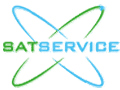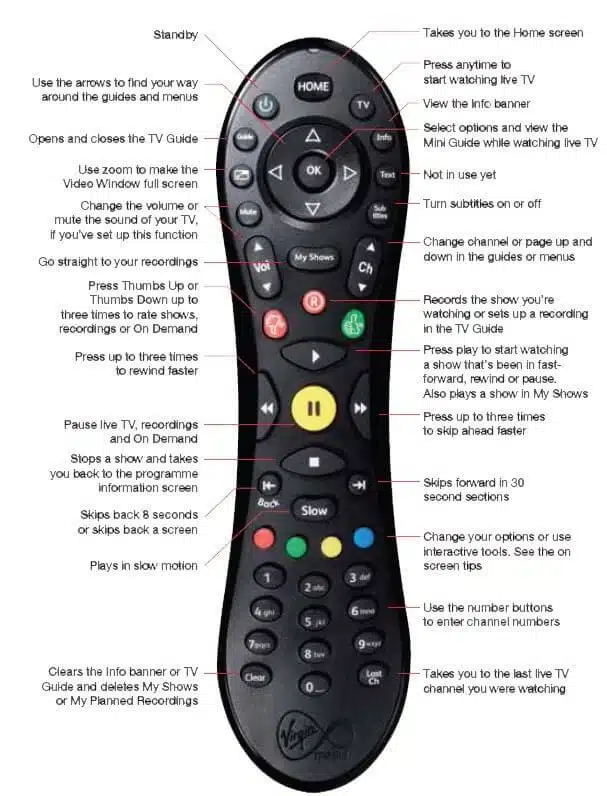Virgin Media TiVo Remote Control Universal PILOT
Virgin media TiVo V+/TVbox universal remote control is not only a replacement for the original remote control, but also after reprogramming the remote control can be used for most brands of TVs in the function of increasing/decreasing the TV volume and turning the TV on and off.
We program the remote control as follows:
- We make sure the TV is turned on
- Find your TV’s brand and 4-digit code here.
- Press and hold the
and
buttons simultaneously until the LED on the remote control blinks green 2x
- Enter the 4-digit code – the LED blinks green 2x again
- Now press
and
to check if the universal remote control works with your tv. If not, try another code from the above list of codes from your TV’s manufacturer.
- Most TVs will also be able to be turned on and off by pressing the standby button
and holding it for 5 seconds
We can only use the universal remote control with one TV at a time, unless the other TVs are the same brand or have the same programming codes.
Remote control reset
The remote control can be reset to the original factory settings as follows:
- press and hold the
and
buttons on the remote simultaneously until the green LED on the remote blinks green 2x
- Press
three times then confirm with the button
- The remote control LED will light 4 times confirming the exit from programming mode.